I new here, and I found out that 3D walls are awesome in cs2d maps. So could anyone teach me how to create 3D, easy and realistic walls from a texture?


 Maps/Editor
Maps/Editor  How to create 3D realistic walls?
How to create 3D realistic walls? How to create 3D realistic walls?
How to create 3D realistic walls?
 1
1 


 Pagyra ones.
Pagyra ones.  FlamingPhoenix has written
FlamingPhoenix has written Pagyra ones.
Pagyra ones.





 §2.1 - No needless and/or doubled posts (spam)
§2.1 - No needless and/or doubled posts (spam) 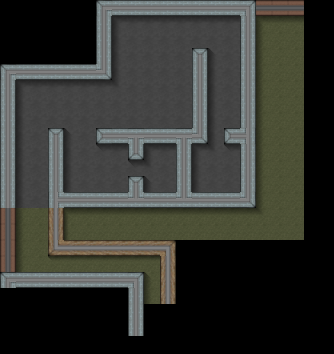
 Pagyra's shading:
Pagyra's shading:
 XoOt: is true, so try to use Photoshop or Gimp or Paint.Net or other programms for create your textures and tileset.
XoOt: is true, so try to use Photoshop or Gimp or Paint.Net or other programms for create your textures and tileset.


 FlamingPhoenix:
FlamingPhoenix: 
 Pagyra has post recently.
Pagyra has post recently.

 1
1 
